How To…Build an Effective Lead Scoring Framework – A Quick Guide
- Helena Sampayo
.JPG/v1/fill/w_320,h_320/file.jpg)
- Oct 28, 2025
- 7 min read
Lead scoring doesn’t have to be complicated.
When it’s done well, it gives marketing and sales a shared language for prioritising leads and ensures everyone is focused on the right things at the right time.
But getting it right isn’t always straightforward. That’s why Joe and Nat hosted a webinar that explained what lead scoring is and how to build a framework that’s genuinely effective.
If you missed the session, you can catch it on demand! Or, if you’d rather have something you can bookmark and come back to, here’s our quick and easy how-to guide:
What Lead Scoring Actually Is
First things first, what is lead scoring?
Simply put, lead scoring is a technique that assigns numerical values to leads to rank their likelihood of becoming customers and the revenue they could generate.
There are three key types to think about:
Fit Score (Demographic)
This sits closest to your ICP. It’s built on standard company information, things like company size, industry, and location.
A good Fit Score doesn’t just flag who’s likely to convert; it can also indicate what size contract they might take.
That means you can prioritise time and effort where it matters most.
Engagement Score
This measures intent. It looks at customer actions and how likely they are to progress through your funnel—for example, reaching a specific deal stage.
Customer Health Score
This focuses on engagement and usage (often of your product itself) and helps predict churn probability.
So, to summarise:
Fit tells you who they are, Engagement tells you what they’re doing, and Health tells you how they’re behaving once they’re in.
What a Lead Score Really Means
If ‘lead scoring’ is the process of auto-prioritising prospective clients, then a ‘lead score’ is the number you’re left with after combining all the scores, usually Fit and Engagement scores.
But be careful, because doing this can actually create more problems than it solves. We prefer to keep Fit and Engagement scores separate.
When everything’s rolled into one, it’s not always clear how much weight is coming from Fit versus Engagement. That extra margin for error makes scoring harder to trust.
Here’s why keeping them separate works better:
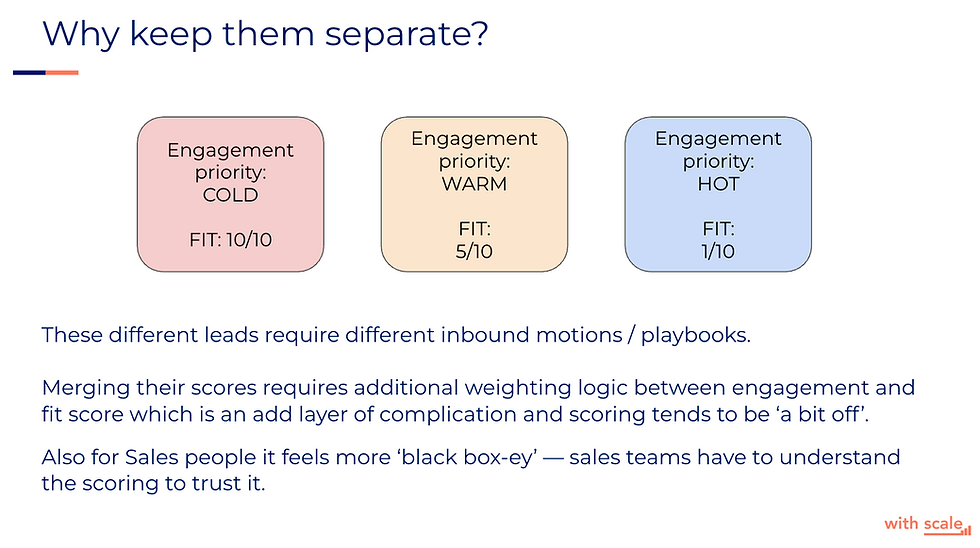
A lead can have cold engagement but a Fit score of 10/10 — high potential, but needs a different playbook.
Another might be warm on engagement, Fit 5/10 — a maybe.
And one might be hot on engagement, but Fit 1/10 — not ideal for your ICP.
Keeping scores separate makes the logic clearer for sales. It’s transparent, easier to adopt, and removes the “black box” problem that often kills trust in lead scoring.
How to Calculate a Fit Score
Everything starts with your ICP. If you don’t know who your ideal customer is, your Fit Score won’t mean much.
The best way to figure this out is to work backwards from your existing clients. ICPs evolve over time, so it’s worth revisiting this regularly.
Key factors to consider:
Contract size — big deals are tempting, but not always reliable.
Speed of conversion — how quickly the deal moves.
Conversion rate — how consistently those deals close.
Your biggest contract isn’t always your ICP. Big deals can make or break a quarter, but often require more bespoke work, longer cycles, and carry more risk. A smaller, faster-moving contract may actually be more predictable and profitable.
A strong Fit Score is built on that reality. Not just deal size, but how well a lead aligns with the kind of business you can win repeatedly.
Calculating a Fit Score – Method 1: By Contract Size
One way to structure your Fit Score is by segmenting leads into tiers based on contract size.
Start by breaking your existing clients into clear revenue brackets. For example:
Tier 4: $1–10k
Tier 3: $11–20k
Tier 2: $21–30k
Tier 1: $30k+
Next, analyse the demographic attributes that appear most often within each tier. That might include company size, industry, or location.
For instance, Tier 2 might consistently include larger companies in specific industries or regions, while Tier 4 might look completely different.
This gives you a way to predict which tier a new lead will fall into at the top of the funnel, helping to prioritise time and resource early in the sales process.
And importantly, your largest tier isn’t necessarily your ICP. The best-fit segment might sit in the middle, and that’s usually a good thing.
Calculating a Fit Score – Method 2: By Priority
Another approach is to score leads based on how close they are to your ICP and then assign a simple High / Medium / Low priority.
This can work well for some teams, but it has limitations. For example, two very different contract sizes—say, Tier 2 and Tier 4—might both land in “Medium” priority.
In reality, those two types of companies can look very different, and they’ll likely need different sales motions.
This is why priority scoring can be useful for engagement, but less effective for fit.
With fit, tiering gives more clarity and helps sales make better decisions about how to approach each lead.
Scoring Criteria
Once you’ve defined your ICP and tiers, the next step is deciding which data points will shape your Fit Score.
This depends on your business, but the core idea is the same: your CRM (whether it’s HubSpot or something else) needs to actually have the data you’re scoring against.
That information can come from:
Manual entry
Marketing forms
API feeds or imports
Enrichment tools
Timing matters. If enrichment takes hours but your sales team needs leads within minutes, that gap can break your scoring process. Many teams solve this by running faster enrichment workflows so scores are ready the moment a lead comes in.
Typical Fit criteria include:
Company size
Industry
Personal email (yes/no)
Phone number availability
Location
Funding stage
Wherever your data comes from, make sure:
It’s available fast enough to support your speed to lead.
It aligns with your outbound fields, so scoring is consistent across your funnel.
Adding Scores to Demographics
Once you’ve decided what you’re going to score, don’t jump straight into your CRM. Start in a Google Sheet.
This part is iterative and usually involves multiple stakeholders. HubSpot uses a default 1–100 scale, which works well as a base. It keeps the scoring balanced and easy to read later on.
Here’s how to approach it:
List out your demographic fields — company size, industry, location, funding, and anything else you’ve decided matters.
Ask stakeholders to assign their own point values to each factor.
Take an average of those scores to create your baseline.
Run a dummy data set through the model to see how leads would have been scored.
This gives you a clear, collaborative starting point — without locking anything into your CRM too early.
Defining Thresholds and Segments
Scores alone aren’t very helpful to Sales. The goal isn’t to hand them a number and hope they can interpret it; it’s to make the score instantly actionable.
The easiest way to do this is by grouping scores into clear tiers. For example:
Tier 4: ≤ 25 points
Tier 3: 26–50 points
Tier 2: 51–75 points
Tier 1: 76+ points
This gives Sales a simple, structured way to prioritise leads without having to decode raw scores.
And remember, Tier 1 isn’t automatically your ICP—that sweet spot might sit in Tier 3.
Key Considerations
Lead scoring doesn't need to be perfect. Remember that demographic factors like industry or company size will always overlap, and a lead might look like a different tier once other variables come into play.
Treat your score as a prediction, not a definitive classification.
A good way to validate your model is to test it against existing clients. Ask yourselves: If this client came in top of the funnel today, where would they land? If that lines up with their actual contract tier, you’re on the right track. If not, tweak and iterate.
Simply put, the aim isn’t perfection. It’s getting close enough that your scoring is clear, actionable, and reliable.
Scoring in HubSpot

Once your model is set in a spreadsheet, plug it into HubSpot.
Navigate to the Marketing section and open Lead Scoring.
Choose the object you want to score (Contact or Company). You can pull fields across objects (e.g., use Company properties in a Contact score).
Add your criteria and point values. We tend to keep the total within the 1–100 range for ease.
If you don’t have Marketing Professional for contact scoring, there are workarounds to approximate it without upgrading.
Copying Your Scores into HubSpot
Mirror your spreadsheet logic exactly.

For each criterion (e.g., industry, company size, location), add a rule in Lead Scoring.
Assign the same points you used in your sheet.
Keep your list to a manageable set of fields so the model stays readable.
Save, then run a quick sanity check on recent leads to confirm results look right.
Subtracting Points
Scoring isn’t only about adding.

Engagement example: no phone number → deduct points (harder to reach).
Fit example: compliance blockers or missing required certifications → deduct points (or effectively “blacklist”).
Negative points prevent low-fit or hard-to-work leads from floating to the top.
Engagement Scores – Decay Your Points
Intent fades. Your engagement score should, too.

Use HubSpot’s decay option so older activity counts less over time.
Recent actions (last week) should outweigh older ones (six months ago).
This keeps prioritisation fresh and stops stale leads from inflating your queue.
Setting Thresholds in HubSpot
By default, HubSpot only gives you three threshold options — High, Medium, and Low. That works well for engagement scores, since it aligns neatly with cold, warm, and hot activity.
If you want more than three buckets for fit scoring, you’ve got a couple of easy options:
Use a workflow to set up additional tiers (and make sure re-enrollment is switched on).
Or, build it into a calculation field for more flexibility.
Both approaches give you a way to shape thresholds that match your model, without being limited by HubSpot’s defaults.
And that’s a wrap!
Lead scoring doesn’t need to be complicated…it just needs to make sense.
To summarise:
Keep Fit and Engagement separate, build clear thresholds, and make it easy for Sales to know what to do with a lead the second it hits their queue. The cleaner the framework, the more everyone actually uses it.
And if you want to see all of this in action (with less reading and more real-life demos), you can watch the full webinar on-demand here!





Comments